⦁ 람다식(Lambda Expression)
▶ 함수(메소드)를 간단한 ‘식(expression)’으로 표현하는 방법
▶ 익명 함수(이름이 없는 함수, anonymous function)
▶ 함수와 메소드의 차이
- 근본적으로 동일. 함수는 일반적 용어, 메소드는 객체지향개념 용어
- 함수는 클래스에 독립적, 메소드는 클래스에 종속적
⦁ 람다식 작성하기
1. 메소드의 이름과 반환타입을 제거하고 ‘->’를 블록{} 앞에 추가한다.
int max(int a, int b) {
return a > b ? a : b;
}바꾸면 다음과 같다.
(int a, int b) -> {
return a > b ? a : b;
}
2. 반환값이 있는 경우, 식이나 값만 적고 return문 생략 가능( 끝에 ‘;’ 안 붙임)
(int a, int b) -> {
return a > b ? a : b;
}바꾸면 다음과 같다.
(int a, int b) -> a > b ? a : b
3. 매개변수의 타입이 추론 가능하면 생략가능(대부분의 경우 생략가능)
(int a, int b) -> a > b ? a : b바꾸면 다음과 같다.
(a, b) -> a > b ? a : b
⦁ 람다식 작성할 때 주의사항
1. 매개변수가 하나인 경우, 괄호() 생략 가능(타입이 없을때만)
a -> a * a // OK
int a -> a * a // 에러2. 블록 안의 문장이 하나뿐일 때, 괄호{} 생략가능(끝에 ‘;’ 안 붙임)
(int i) -> System.out.println(i)⦁ 람다식은 익명 함수? 익명 객체!
▶ 람다식은 익명 함수가 아니라 익명 객체이다.
(a,b) -> a > b ? a : b위 식은 사실 다음과 같다 (익명클래스의 익명 객체)
new Object() {
int max(int a, int b) {
return a > b ? a : b;
}
}
▶ 람다식(익명 객체)을 다루기 위한 참조변수가 필요하다. 참조변수의 타입은 무엇으로 해야할까?
먼저 모든 클래스의 조상인 Object 타입으로 받아보았다.
Object obj = new Object() {
int max(int a, int b) {
return a > b ? a : b;
}
};그랬더니 에러가 발생한다. Object 클래스에는 max 메소드가 없기 때문이다.
int value = obj.max(3,5); // 에러, Object 클래스에 max()가 없음
그래서 필요한게 함수형 인터페이스이다.
⦁ 함수형 인터페이스
▶ 함수형 인터페이스 – 단 하나의 추상메소드만 선언된 인터페이스
함수형 인터페이스에 max라는 추상메소드를 선언한다.
@FunctionalInterface
interface MyFunction {
public abstract int max(int a, int b);
}
익명클래스를 이용해서 객체를 생성하고 인터페이스인 MyFunction 타입의 참조변수에 담는다.
MyFunction f = new MyFunction() { // 익명클래스, 클래스의 선언과 객체생성 동시에.
public int max(int a, int b) {
return a>b? a:b;
}
};MyFunction을 구현한 익명클래스로 생성한 객체는 max 메소드를 가지고 있으므로,
max 메소드를 사용해도 에러가 발생하지 않는다.
int value = f.max(3,5); // OK. MyFunction에 max()가 있음
▶ 함수형 인터페이스 타입의 참조변수로 람다식을 참조할 수 있다.
(단, 함수형 인터페이스의 메소드와 람다식의 매개변수 개수와 반환타입이 일치해야 함)
MyFunction f = (a, b) -> a > b ? a : b;
int value = f.max(3,5); // 실제로는 람다식(익명 함수)이 호출됨
ex)
@FunctionalInterface // 단 하나의 추상메소드만 가져야 함.
interface MyFunction2 {
int max (int a, int b);
}
public class Ex14_0 {
public static void main(String[] args) {
// MyFunction2 f = new MyFunction2() {
// public int max(int a, int b) {
// return a>b? a:b;
// }
// };
// 람다식을 다루기 위한 참조변수의 타입은 함수형 인터페이스로 한다.
MyFunction2 f = (a,b) -> a>b? a:b; // 람다식. 익명객체
int value = f.max(3,5); // 함수형 인터페이스 필요
System.out.println("value="+value);
}
}
ex) 함수형 인터페이스 Comparator
import java.util.*;
public class Practice {
public static void main(String[] args) {
List<String> list = Arrays.asList("abc", "aaa", "bbb", "ddd", "aaa");
// Collections.sort(list, new Comparator<String>() {
// public int compare(String s1, String s2) {
// return s2.compareTo(s1);
// }
// });
Collections.sort(list, (s1,s2) -> s2.compareTo(s1));
// Comparator<String> c = (s1,s2) -> s2.compareTo(s1);
}
}
⦁ 함수형 인터페이스 타입의 매개변수, 반환타입
▶ 함수형 인터페이스 타입의 매개변수
@FunctionalInterface
interface MyFunction {
void myMethod();
}void aMethod(MyFunction f) {
f.myMethod(); // MyFunction에 정의된 메소드 호출
}MyFunction f = () -> System.out.println("myMethod()");
aMethod(f);
▶ 함수형 인터페이스 타입의 반환타입
MyFunction myMethod() {
MyFunction f = () -> {};
return f;
}
ex)
@FunctionalInterface
interface MyFunction {
void run(); // public abstract void run();
}
public class Ex14_1 {
static void execute(MyFunction f) { // 매개변수의 타입이 MyFunction인 메소드
f.run();
}
static MyFunction getMyFunction() { // 반환타입이 MyFunction인 메소드
MyFunction f = () -> System.out.println("f3.run()");
return f;
}
public static void main(String[] args) {
// 람다식으로 MyFunction의 run()을 구현
MyFunction f1 = () -> System.out.println("f1.run()");
MyFunction f2 = new MyFunction() {
public void run() {
System.out.println("f2.run()");
}
};
MyFunction f3 = getMyFunction();
f1.run();
f2.run();
f3.run();
execute(f1);
execute( ()-> System.out.println("run()"));
}
}
⦁ java.util.function 패키지
▶ 자주 사용되는 다양한 함수형 인터페이스를 제공
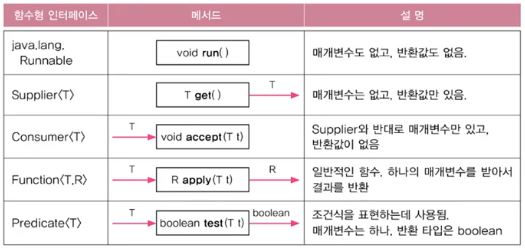
* Predicate<T> 사용하는 방법
Predicate<String> isEmptyStr = s -> s.length()==0;
String a = "";
if(isEmptyStr.test(a)) // if(a.length()==0)
System.out.println("This is an empty String.");
▶ 매개변수가 2개인 함수형 인터페이스
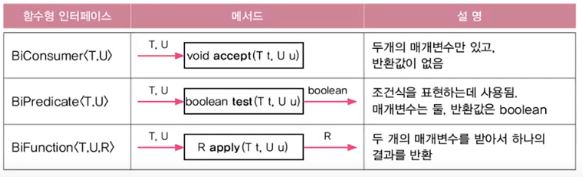
* 매개변수 3개짜리 함수를 사용하려면 직접 만들어야 함
@FunctionalInterface
interface TriFunction<T,U,V,R> {
R apply(T t, U u, V v);
}
▶ 매개변수의 타입과 반환타입이 일치하는 함수형 인터페이스

ex)
import java.util.ArrayList;
import java.util.List;
import java.util.function.Consumer;
import java.util.function.Function;
import java.util.function.Predicate;
import java.util.function.Supplier;
public class Ex14_2 {
static <T> List<T> doSomething(Function<T, T> f, List<T> list) {
List<T> newList = new ArrayList<T>(list.size());
for(T i : list) {
newList.add(f.apply(i));
}
return newList;
}
static <T> void printEvenNum(Predicate<T> p, Consumer<T> c, List<T> list) {
System.out.print("[");
for(T i : list) {
if(p.test(i)) // 짝수인지 검사
c.accept(i); // i를 출력
}
System.out.println("]");
}
static <T> void makeRandomList(Supplier<T> s, List<T> list) {
for (int i=0; i<10; i++) {
list.add(s.get());
}
}
public static void main(String[] args) {
Supplier<Integer> s = ()->(int)(Math.random()*100)+1; // 1~100 정수를 얻는다.
Consumer<Integer> c = i -> System.out.print(i+", "); // i를 출력
Predicate<Integer> p = i -> i%2==0; // 짝수인지 검사
Function<Integer, Integer> f = i -> i/10 * 10; // i의 일의자리를 없앤다.
List<Integer> list = new ArrayList<>();
makeRandomList(s, list); // list를 랜덤값으로 채운다.
System.out.println(list);
printEvenNum(p, c, list); // list중 짝수만 출력
List<Integer> newList = doSomething(f, list);
System.out.println(newList);
}
}
⦁ Predicate의 결합
▶ and(), or(), negate()로 두 Predicate를 하나로 결합(default메소드)
( and - && / or - || / negate - ! )
Predicate<Integer> p = i -> i<100;
Predicate<Integer> q = i -> i<200;
Predicate<Integer> r = i -> i%2 == 0;
Predicate<Integer> notP = p.negate(); // i >= 100
Predicate<Integer> all = notP.and(q).or(r); // 100 <= i && i <200 || i%2==0
Predicate<Integer> all2 = notP.and(q.or(r)); // 100 <= I && (i < 200 || i%2==0)
System.out.println(all.test(2)); // true
System.out.println(all2.test(2)); // false
▶ 등가비교를 위한 Predicate의 작성에는 isEqual()를 사용(static메소드)
Predicate<String> p = Predicate.isEqual(str1); // isEqual()은 static 메소드
Boolean result = p.test(str2); // str1과 str2가 같은지 비교한 결과를 반환
Boolean result = Predicate.isEqual(str1).test(str2); // 위의 두 줄을 한 줄로 작성
ex)
import java.util.function.*;
public class Ex14_3 {
public static void main(String[] args) {
Function<String, Integer> f = (s) -> Integer.parseInt(s,16); // s를 16진수로
Function<Integer,String> g = (i) -> Integer.toBinaryString(i); // 2진수 문자열로 바꿔줌
Function<String, String> h = f.andThen(g); // f 한 후에 g를 이어서 함
Function<Integer, Integer> h2 = f.compose(g); // g를 한 후에 f를 이어서 함
System.out.println(h.apply("FF")); // "FF" -> 255 -> "11111111"
System.out.println(h2.apply(2)); // 2 -> "10" -> 16
Function<String, String> f2 = x -> x; // 항등 함수(identity function)
System.out.println(f2.apply("AAA")); // AAA가 그대로 출력됨
Predicate<Integer> p = i -> i<100;
Predicate<Integer> q = i -> i<200;
Predicate<Integer> r = i -> i%2 == 0;
Predicate<Integer> notP = p.negate(); // i>=100
Predicate<Integer> all = notP.and(q.or(r));
System.out.println(all.test(150)); // true
String str1 = new String("abc");
String str2 = new String("abc");
// str1과 str2가 같은지 비교한 결과를 반환
Predicate<String> p2 = Predicate.isEqual(str1);
// boolean result = str1.equals(str2);
boolean result = p2.test(str2);
// boolean result = Predicate.isEqual(str1).equals(str2);
System.out.println(result);
}
}
⦁ 컬렉션 프레임웍과 함수형 인터페이스
▶ 함수형 인터페이스를 사용하는 컬렉션 프레임웍의 메소드(와일드카드 생략)

list.forEach(i->System.out.print(i+",")); // list의 모든 요소를 출력
list.removeIf(x-> x%2==0 || x%3==0); // 2 또는 3의 배수를 제거
list.replaceAll(i->i*10); // 모든 요소에 10을 곱한다.
// map의 모든 요소를 {k,v}의 형식으로 출력
map.forEach((k,v)-> System.out.print("{"+k+","+v+"},"));
ex)
import java.util.*;
public class Ex14_4 {
public static void main(String[] args) {
ArrayList<Integer> list = new ArrayList<>();
for(int i=0; i<10; i++)
list.add(i);
// list의 모든 요소를 출력
list.forEach(i->System.out.print(i+","));
System.out.println();
// list에서 2 또는 3의 배수를 제거한다.
list.removeIf(x-> x%2==0 || x%3==0);
System.out.println(list);
list.replaceAll(i->i*10); // list의 각 요소에 10을 곱한다.
System.out.println(list);
Map<String, String> map = new HashMap<>();
map.put("1", "1");
map.put("2", "2");
map.put("3", "3");
map.put("4", "4");
// map의 모든 요소를 {k,v}의 형식으로 출력한다.
map.forEach((k,v)->System.out.print("{"+k+","+v+"},"));
System.out.println();
}
}
⦁ 메소드 참조(method reference)
▶ 하나의 메소드만 호출하는 람다식은 ‘메소드 참조’로 간단히 할 수 있다.
(형식은 클래스이름::메소드이름;)
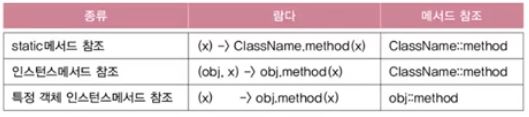
▶ static 메소드 참조
Integer method(String s) { // 단지 Integer.parseInt(String s) 하나만 호출함
return Integer.parseInt(s);
}
람다식으로 바꾸면
Function<String, Integer> f = (String s) -> Integer.parseInt(s);
제네릭에서 알 수 있듯이 입력값이 String임을 알 수 있으므로 생략이 가능함.
Function<String, Integer> f = Integer::parseInt; // 메소드 참조
▶ 생성자와 메소드 참조
Supplier<MyClass> s = () -> new MyClass();
↕
Supplier<MyClass> s = MyClass::new;
Function<Integer, MyClass> s = (i) -> new MyClass(i);
↕
Function<Integer, MyClass> s = MyClass::new;
▶ 배열과 메소드 참조
Function<Integer, int[]> f = x -> new int[x]; // 람다식
↕
Function<Integer, int[]> f2 = int[]::new; // 메소드 참조
ex)
import java.util.Arrays;
import java.util.function.Function;
import java.util.function.Supplier;
class MyClass {
int iv;
MyClass(int iv) {
this.iv=iv;
}
}
class MyClass2 {}
public class Practice {
public static void main(String[] args) {
// Supplier는 입력X, 출력O
// Supplier<MyClass2> s = () -> new MyClass2();
Supplier<MyClass2> s = MyClass2::new;
// Function<Integer, MyClass> s = i -> new MyClass(i);
Function<Integer, MyClass> f = MyClass::new;
MyClass mc = f.apply(200);
System.out.println(f.apply(100).iv);
// Function<Integer, int[]> f2 = i -> new int[i];
Function<Integer, Integer[]> f2 = Integer[]::new;
Integer[] arr = f2.apply(5);
System.out.println(arr.length);
}
}출처 - 유튜브 남궁성의 정석코딩 [자바의 정석 - 기초편]
'Java > Java의 정석' 카테고리의 다른 글
| 220402 Java - Chapter 14. 람다와 스트림(Lambda & Stream) Part 3 (0) | 2022.04.02 |
|---|---|
| 220331 Java - Chapter 14. 람다와 스트림(Lambda & Stream) Part 2 (0) | 2022.03.31 |
| 220329 Java - Chapter 13. 쓰레드(Thread) 남은 부분 (0) | 2022.03.29 |
| 220328 Java - Chapter 13. 쓰레드(Thread) (0) | 2022.03.29 |
| 220325 Java - Chapter.12 지네릭스, 열거형, 애너테이션 Part.3 (0) | 2022.03.25 |